The Veriscope Postman Collection
Once Veriscope instance is installed and you can log-in to the web-application, you can test the end-to-end flow with our Postman Collection[1] and Sandbox environment. Getting familiar with the flow, API endpoints, and webhook events will make planning & integrating with your backend servers a lot simpler!
Refer to the End-to-end example for an overview of the steps to take.
How to import and configure the Postman Collection
-
Download the PostMan Collection and a sample environment file from the Shyft Veriscope repo at …/veriscope/API-Docs/veriscope-api-postman
-
Click the
Importbutton. On Postman for Mac, for example, the button is at the top left: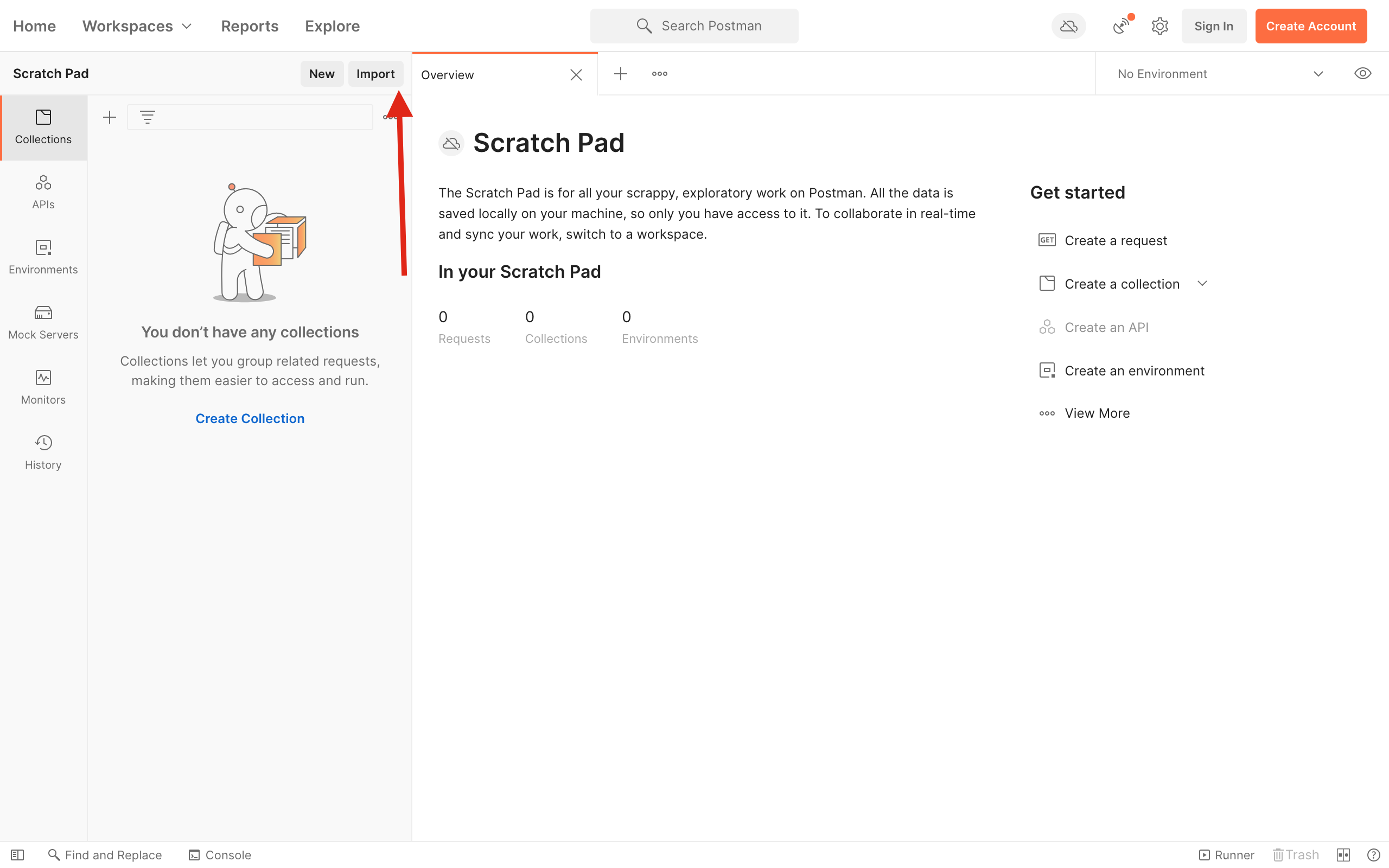
-
On the
Importpop-up page, select theFoldertab. Click theChoose folder from your computerbutton and choose the API-Docs/veriscope-api-postman folder of the downloaded repository.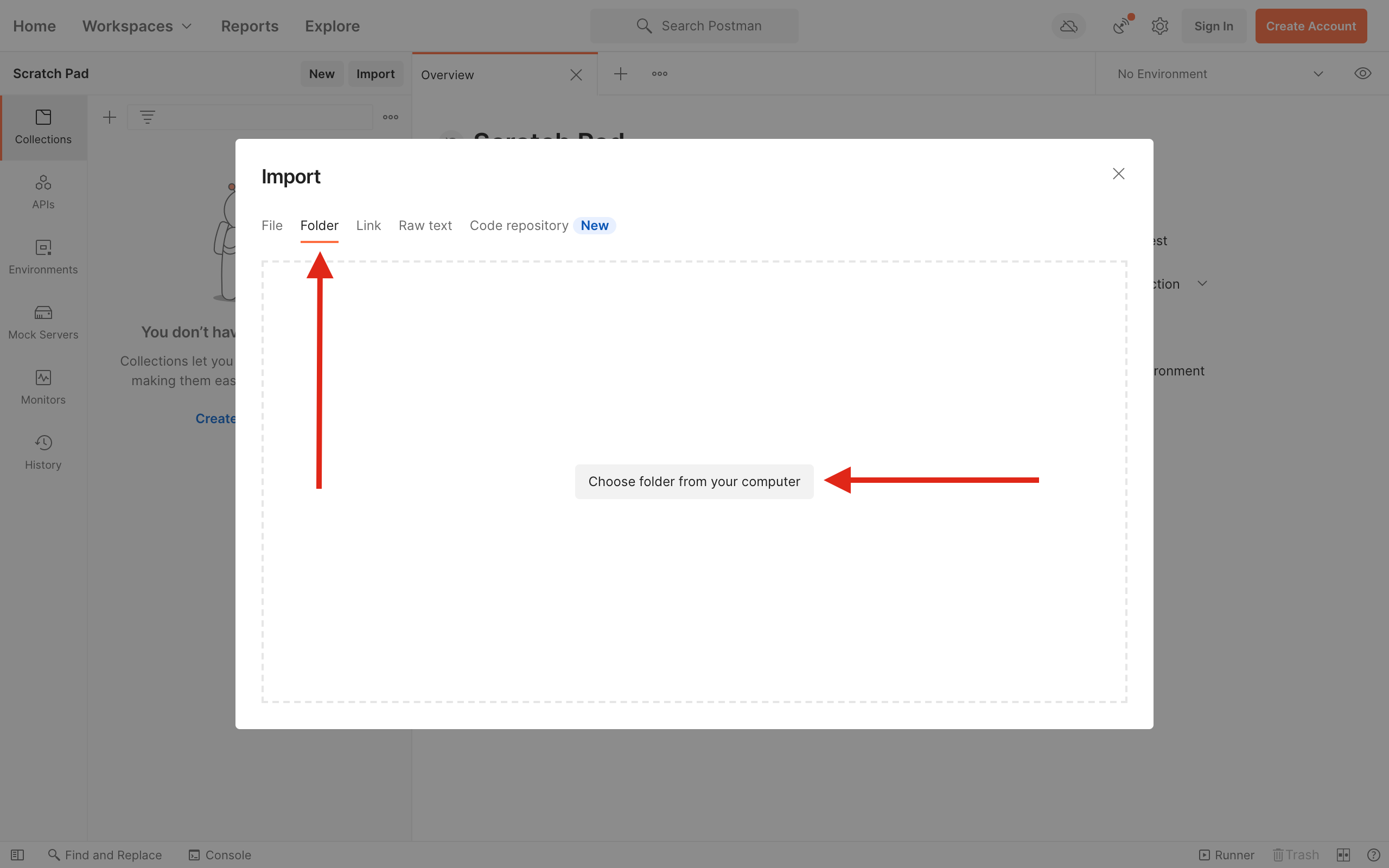
-
Select which collections and environments you would like to import and click the
Importbutton.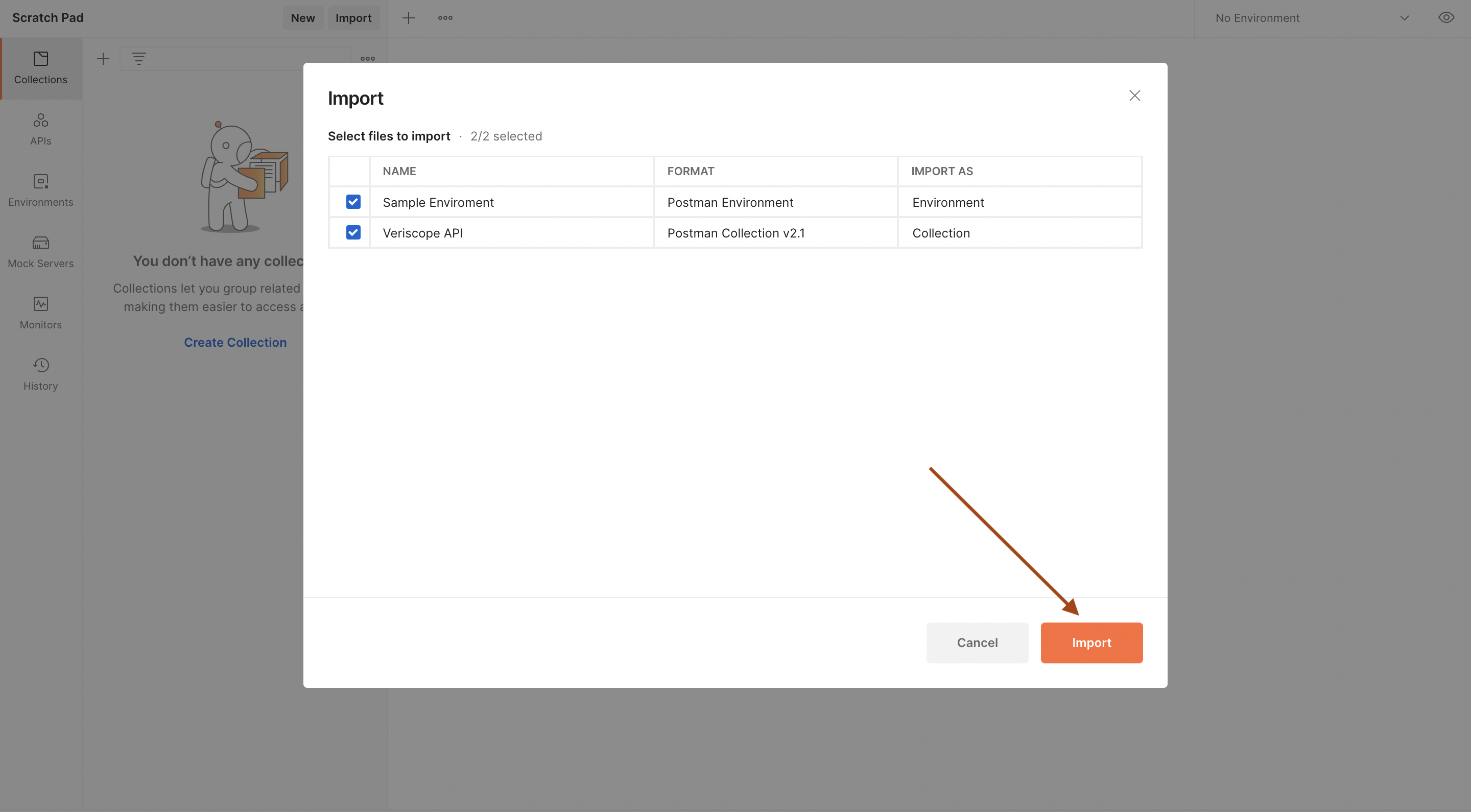
-
Select the
Environmentstab on the left, choose an environment, and set your Base URL and Token by changing theCurrent Valuecolumn (see screenshot);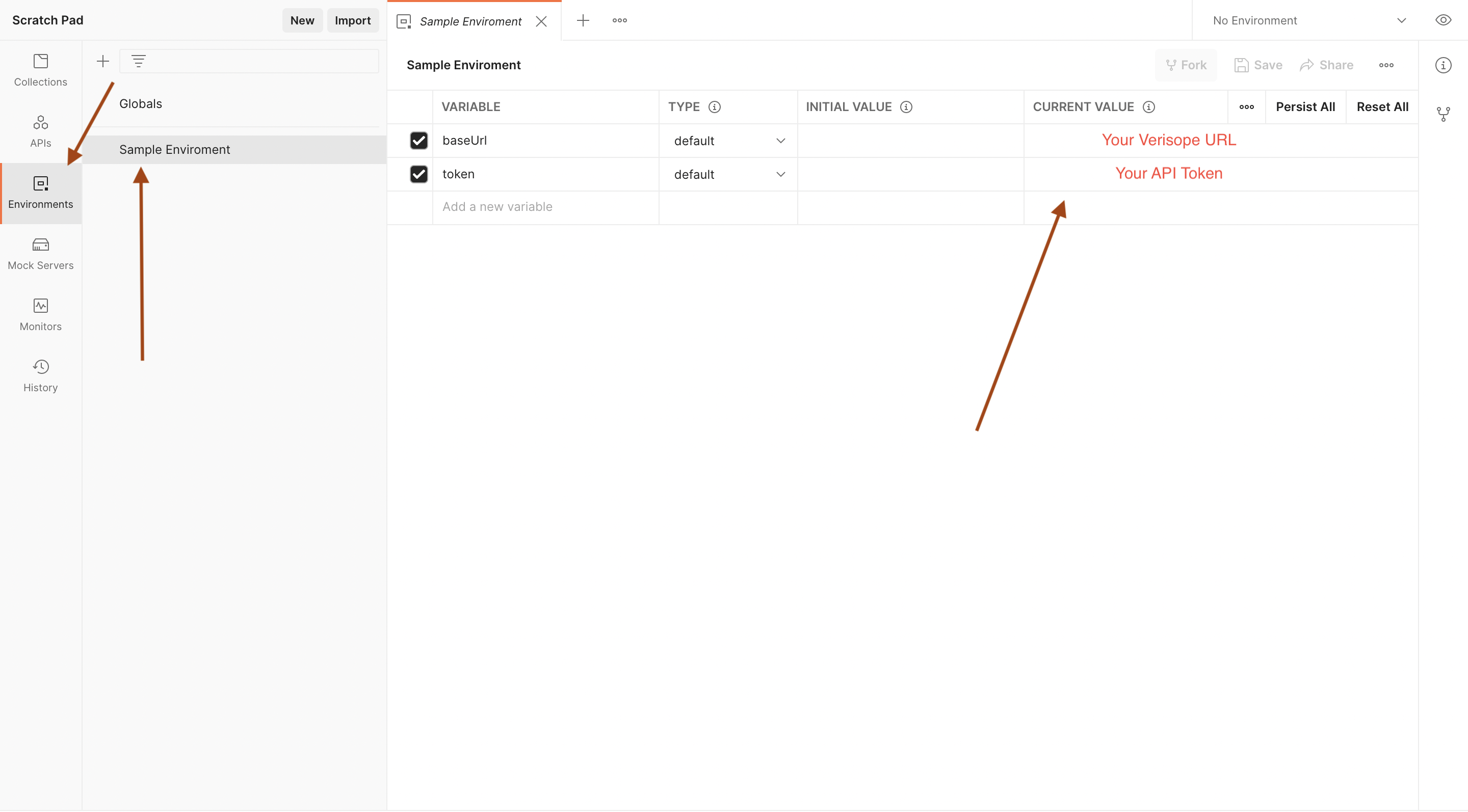
-
Select your newly-added environment from the environment dropdown menu. On Mac, this is at top right, to the left of the eye icon.
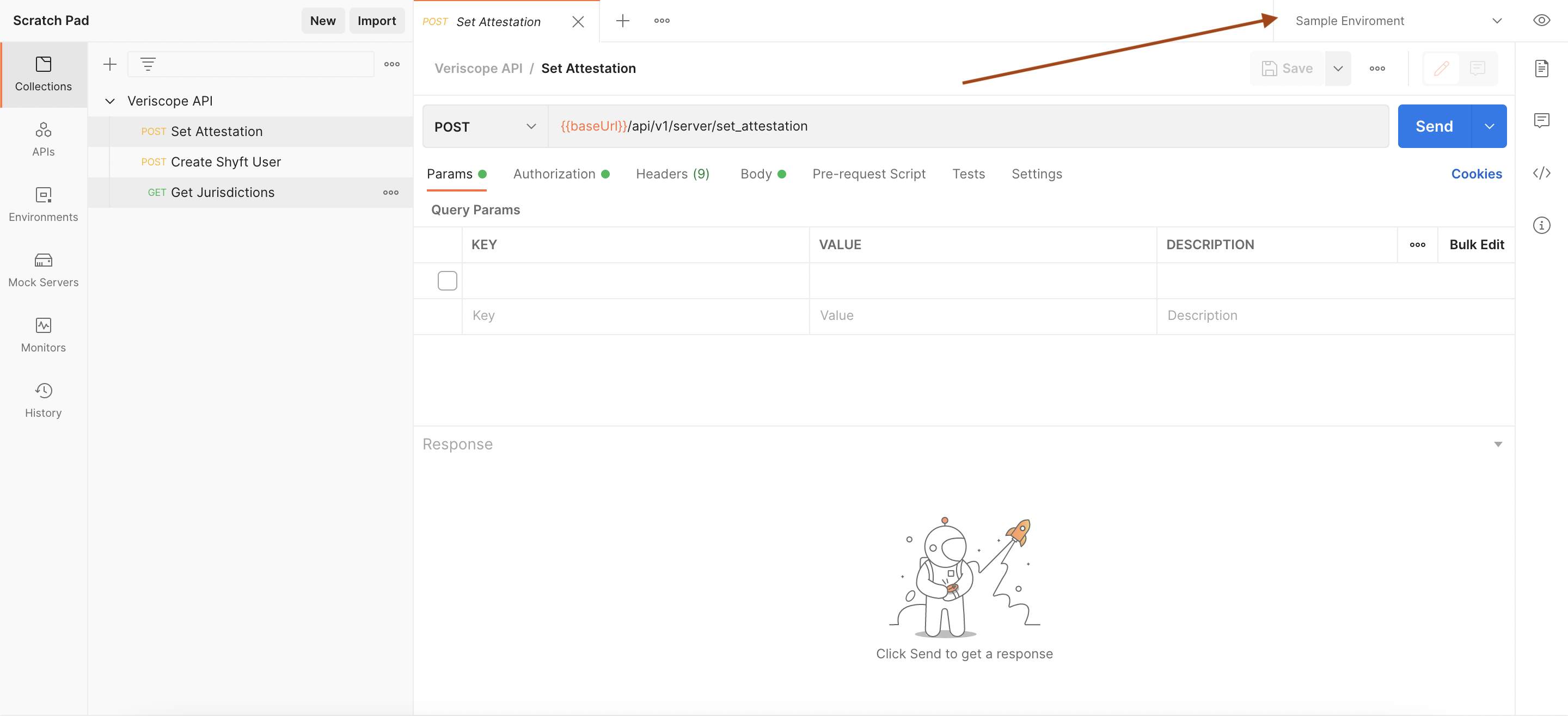
Postman safety practices
The following practices are advised to secure your account’s safety:
-
Don’t use Collections obtained from an unknown source.
-
Review the environment JSON file before its usage.
-
Don’t use any code that you don’t understand.
-
Make sure that the withdrawal permission is not enabled for your API keys.