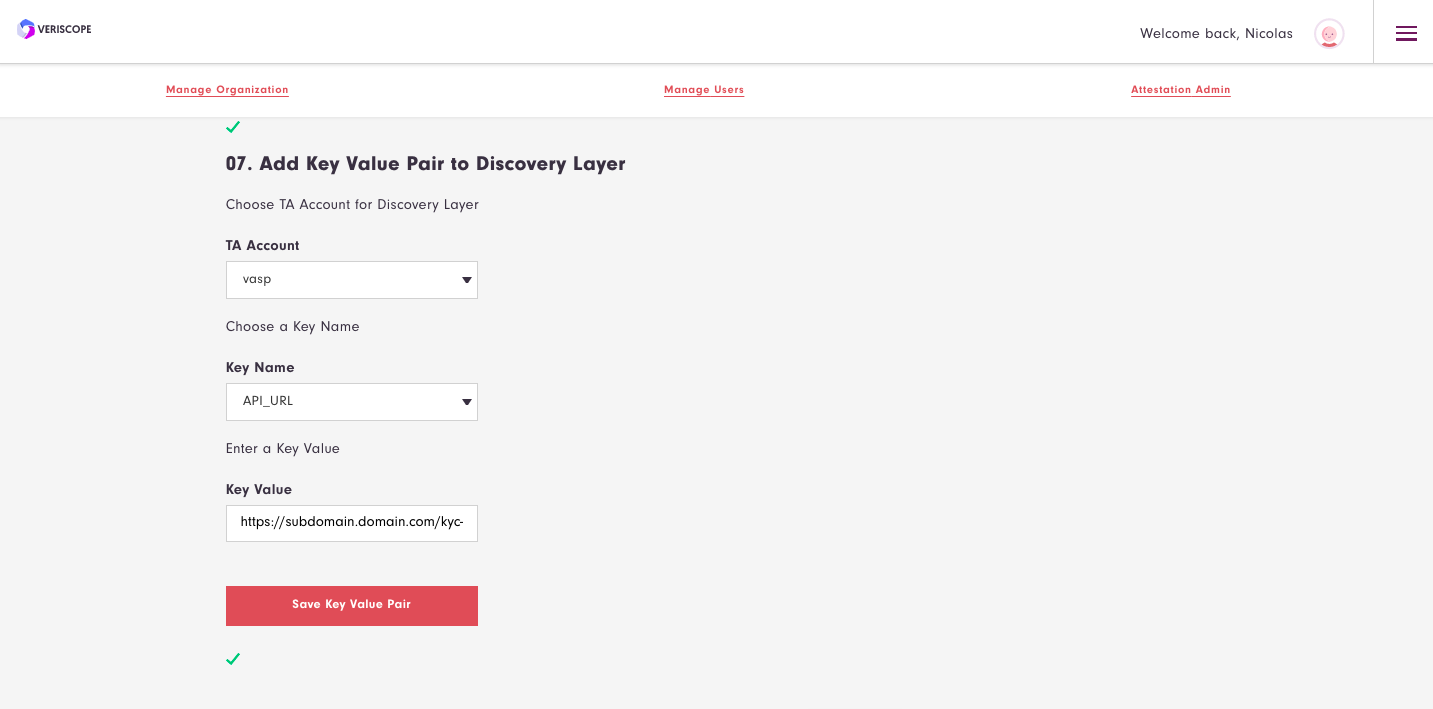Get comfortable with the Veriscope Web Application
Once you have installed Veriscope, the Veriscope web-app will be hosted at your domain / VERISCOPE_SERVICE_HOST e.g. subdomain.domain.com.
Log-in using the admin account you created during the installation.
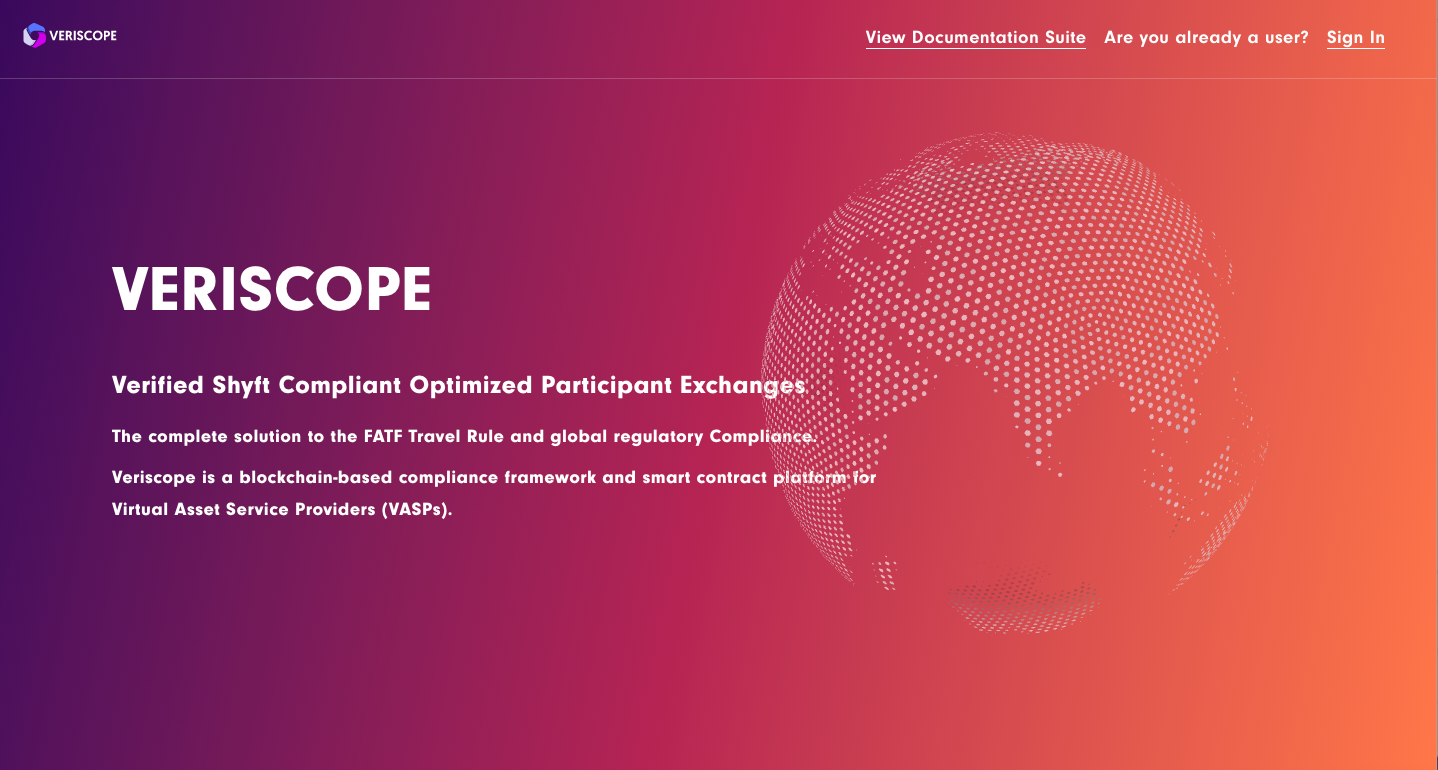
VASP Profile
Use this page to set-up your trust anchor account.
Choose Load TA Account
This will load the trust anchor account(s) stored in /opt/veriscope/veriscope_ta_node/.env
Details
#DO NOT INCLUDE "0x" prefix in TRUST_ANCHOR_PK
TRUST_ANCHOR_PREFNAME="Singapore VASP", "ta1", "ta2"
TRUST_ANCHOR_ACCOUNT=0x...15, 0x...25, 0x...35
TRUST_ANCHOR_PK=aa...10, ab...20, ac...30
`WEBHOOK_CLIENT_SECRET`=abcdefg*
HTTP="http://localhost:8545"
WS="ws://localhost:8545"
WEBHOOK="http://localhost:8000/webhook"
HTTP_API_PORT=8080
TEMPLATE_HELPER_PORT=8090
CONTRACTS=/opt/veriscope/veriscope_ta_node/artifacts/
#veriscope testnet
TRUST_ANCHOR_MANAGER_CONTRACT_ADDRESS="0x........06"
TRUST_ANCHOR_STORAGE_CONTRACT_ADDRESS="0x........66"
TRUST_ANCHOR_EXTRA_DATA_GENERIC_CONTRACT_ADDRESS="0x.......4c"
TRUST_ANCHOR_EXTRA_DATA_UNIQUE_CONTRACT_ADDRESS="0x........a8"
#redis
REDIS_URI=redis://127.0.0.1:6379
LOG_LEVEL=info
SIGN_MESSAGE="VERISCOPE"
Do not include "0x" prefix in TRUST_ANCHOR_PK value(s).
|
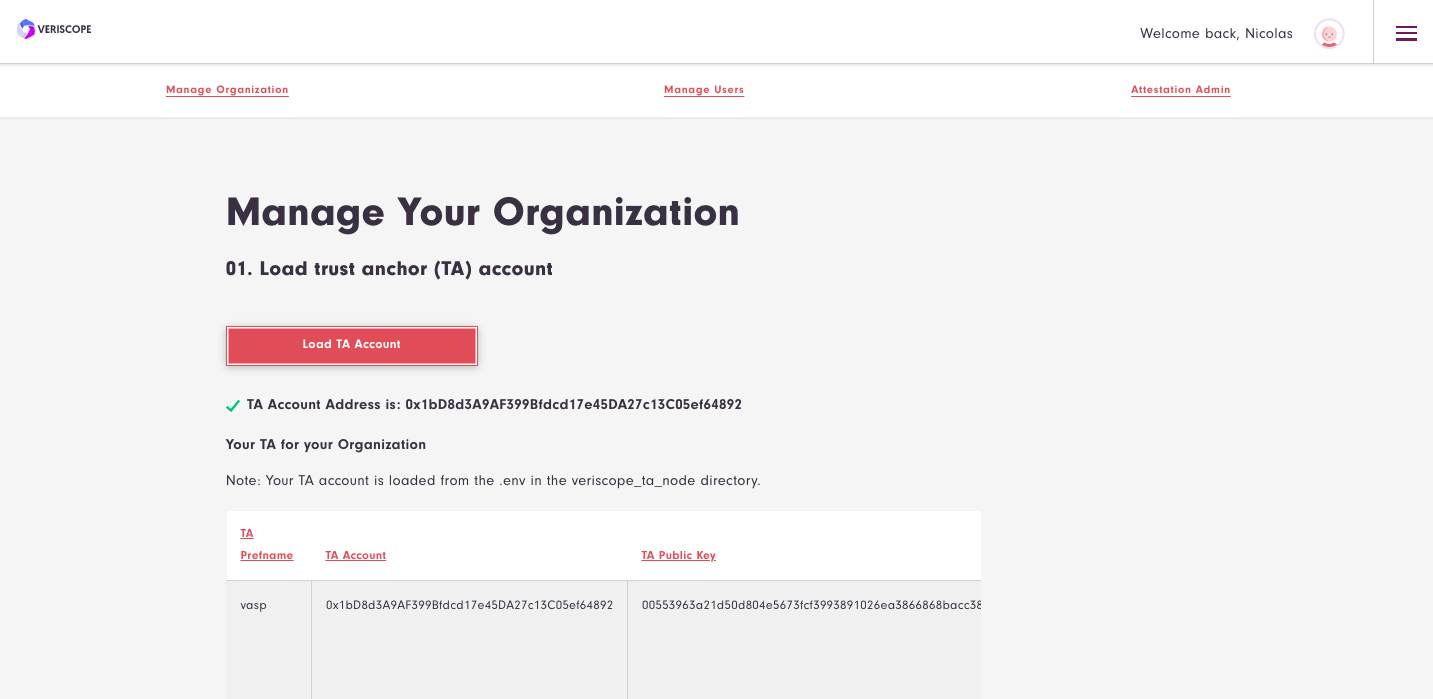
At this stage you can check if your trust anchor account is verified and also query it’s SHFT token balance.
| If your account is not verified, please request your account to be on boarded and verified by your Veriscope Account Manager and ensure you are granted Shyft Testnet tokens before proceeding further.* |
Next, Set or Update Entity Information for IVMS. This information is not posted to the blockchain or Discovery Layer. It is used in the KYC Template when posting to another VASP.
Now you can proceed with completing your account registration.
Add your TA account to the Discovery Layer
And finally complete the form for each key in the list for Add Key Value Pair to Discovery Layer.
For the API_URL key, ensure you enter the domain name associated with this Web Application as configured in step 1 above:
VERISCOPE_SERVICE_HOST=”subdomain.domain.com”| The webapp accepts KYC requests to the route /kyc-template. Ensure you add the route in the API_URL value. |