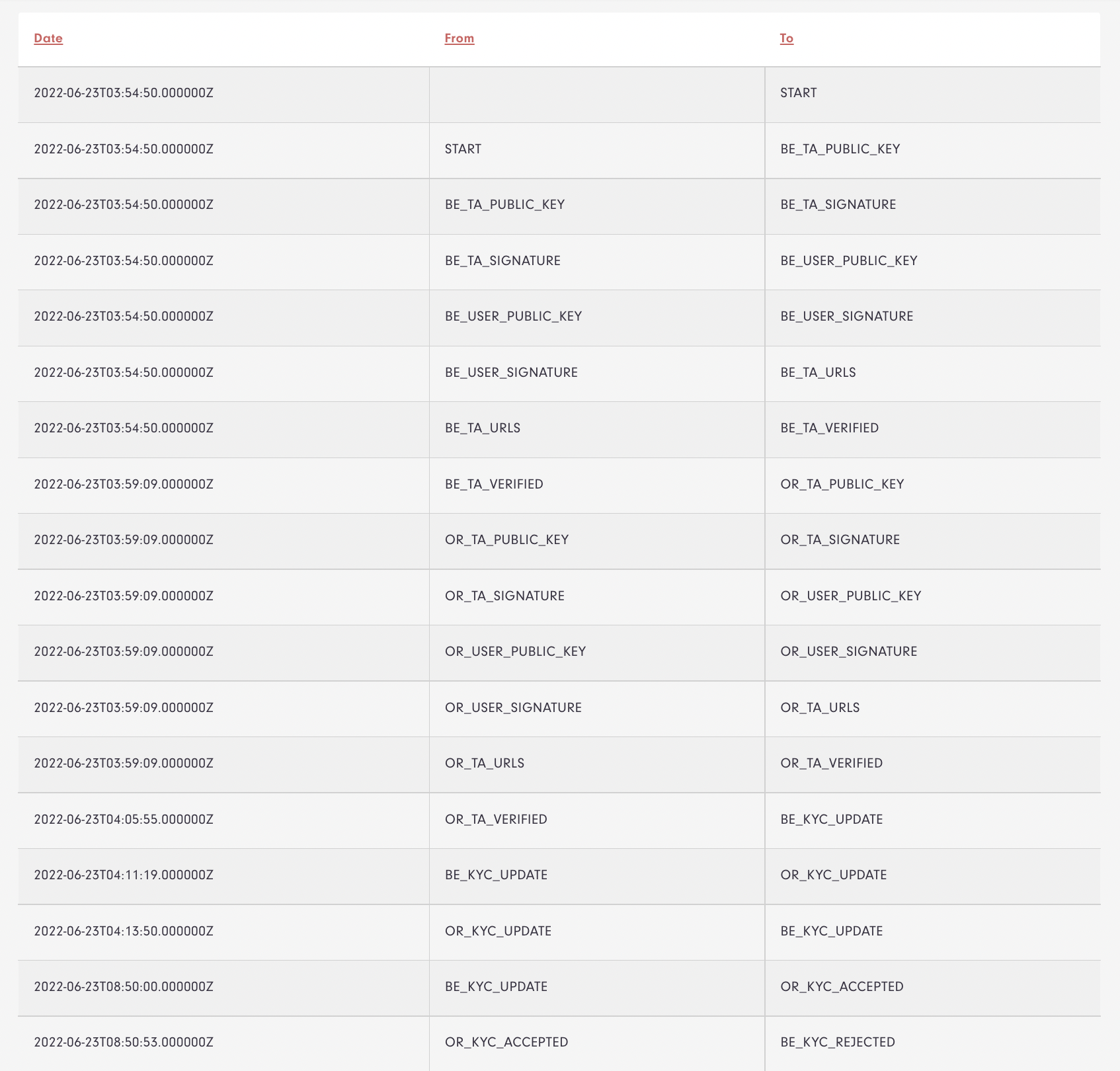KYC Template State Machine
[status]
Tracks the overall state of a KYC template from START through to Accepted/Rejected. Includes VASP signature checks, is a VASP verified, is a VASP API_URL available etc.
Whenever a VASP responds to an attestation with an initial KYC template, the KYC Template machine cycles through the following states.
Both oVASP and bVASP Veriscope applications are kept in sync and will show the same status at a given time for a given KYC template. An audit trail of how the states changed is shown in the Veriscope web-app. To view the states, go to the Backoffice > KYC Templates section, choose a template and scroll down to the 2nd table.
|
| State | Auto Checked | Description |
|---|---|---|
START |
… |
… |
BE_TA_PUBLIC_KEY |
Yes |
Is |
BE_TA_SIGNATURE |
Yes |
Is |
BE_USER_PUBLIC_KEY |
Yes |
Is |
BE_USER_SIGNATURE |
Yes |
Is |
BE_CRYPTO_PROOF_VERIFIED |
Yes |
Is |
BE_TA_URLS |
Yes |
Is the trust anchor API_URL available? |
BE_TA_VERIFIED |
Yes |
Is the trust anchor verified? |
OR_TA_PUBLIC_KEY |
Yes |
Is |
OR_TA_SIGNATURE |
Yes |
Is |
OR_USER_PUBLIC_KEY |
Yes |
Is |
OR_USER_SIGNATURE |
Yes |
Is |
OR_TA_URLS |
Yes |
Is the trust anchor API_URL available? |
OR_TA_VERIFIED |
Yes |
Is the trust anchor verified? |
BE_KYC_UPDATE |
No |
… |
OR_KYC_UPDATE |
No |
… |
BE_KYC_UPDATE |
No |
… |
BE_KYC_UPDATE |
No |
… |
OR_KYC_ACCEPTED |
No |
… |
BE_KYC_REJECTED |
No |
… |