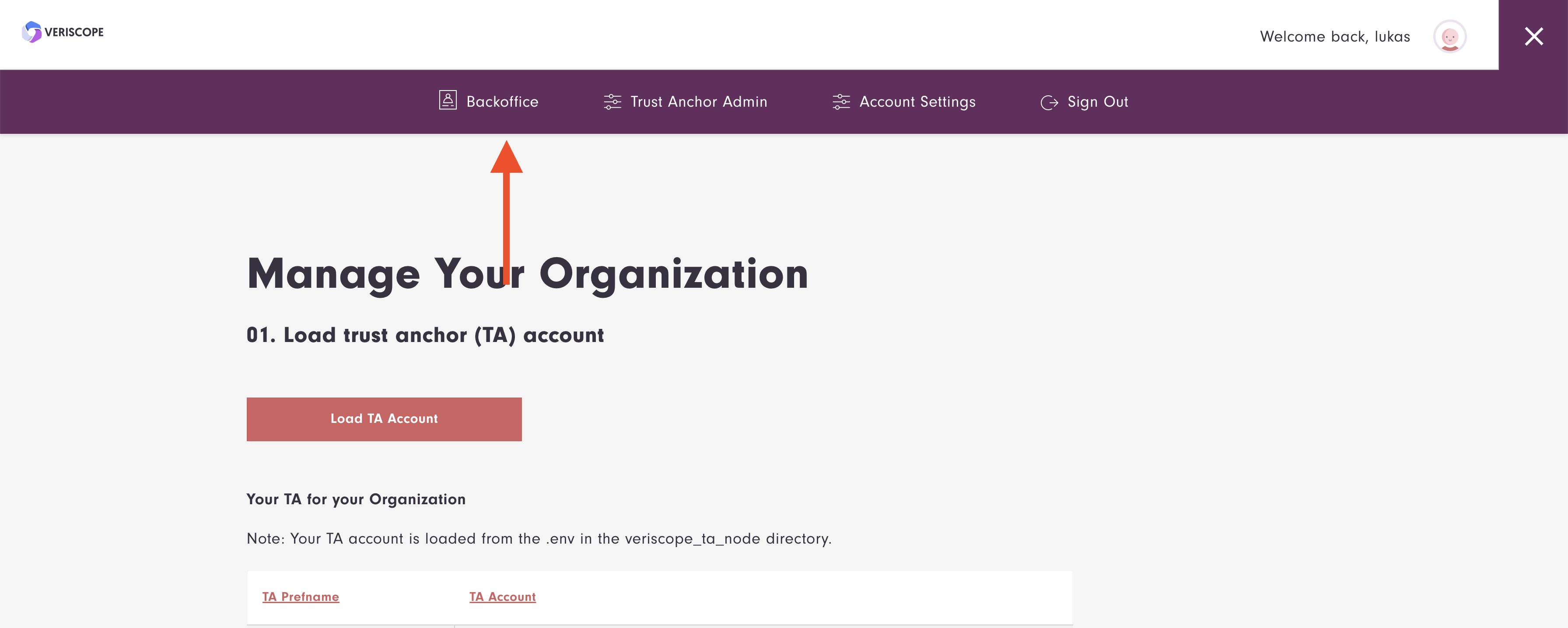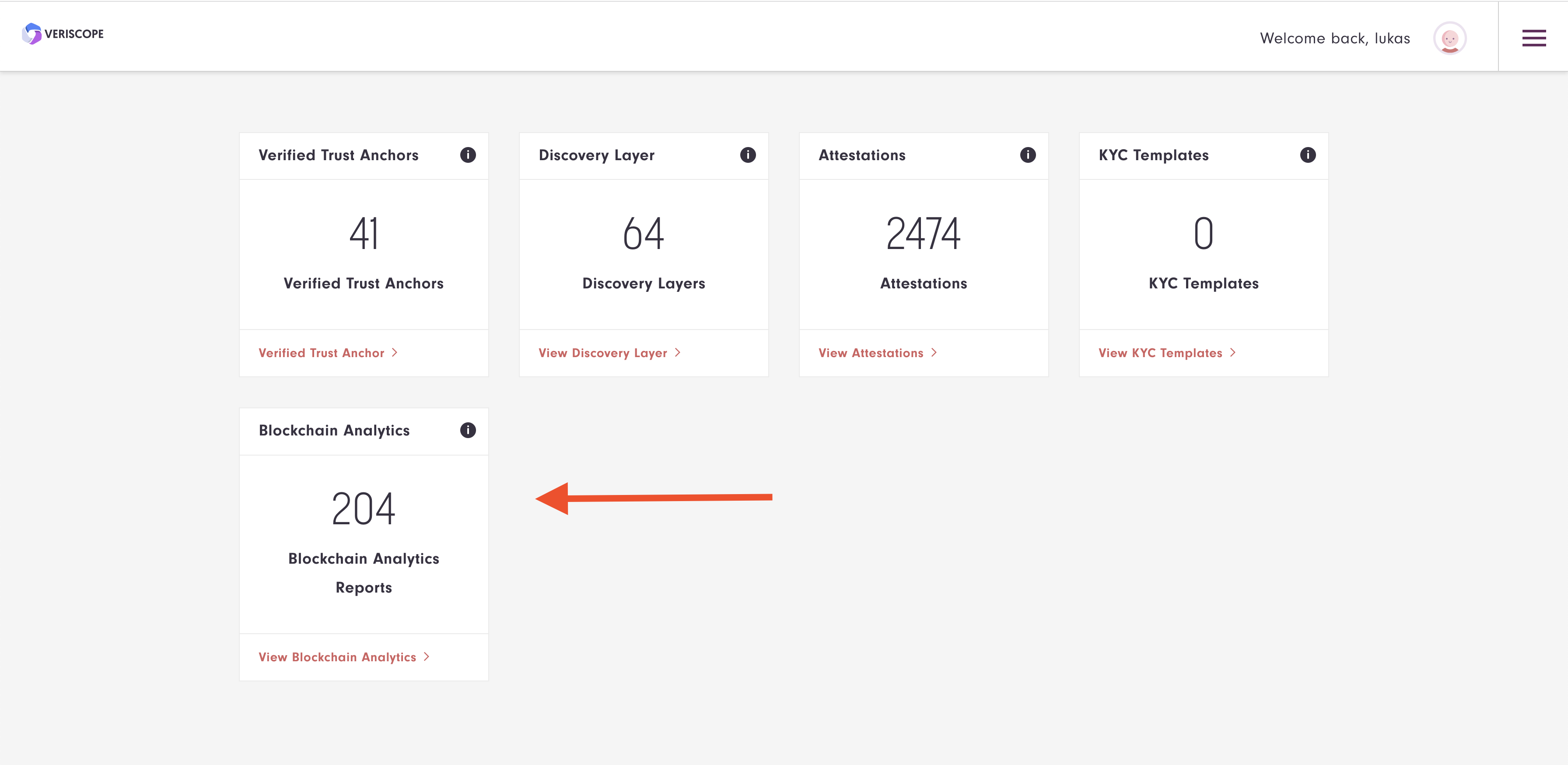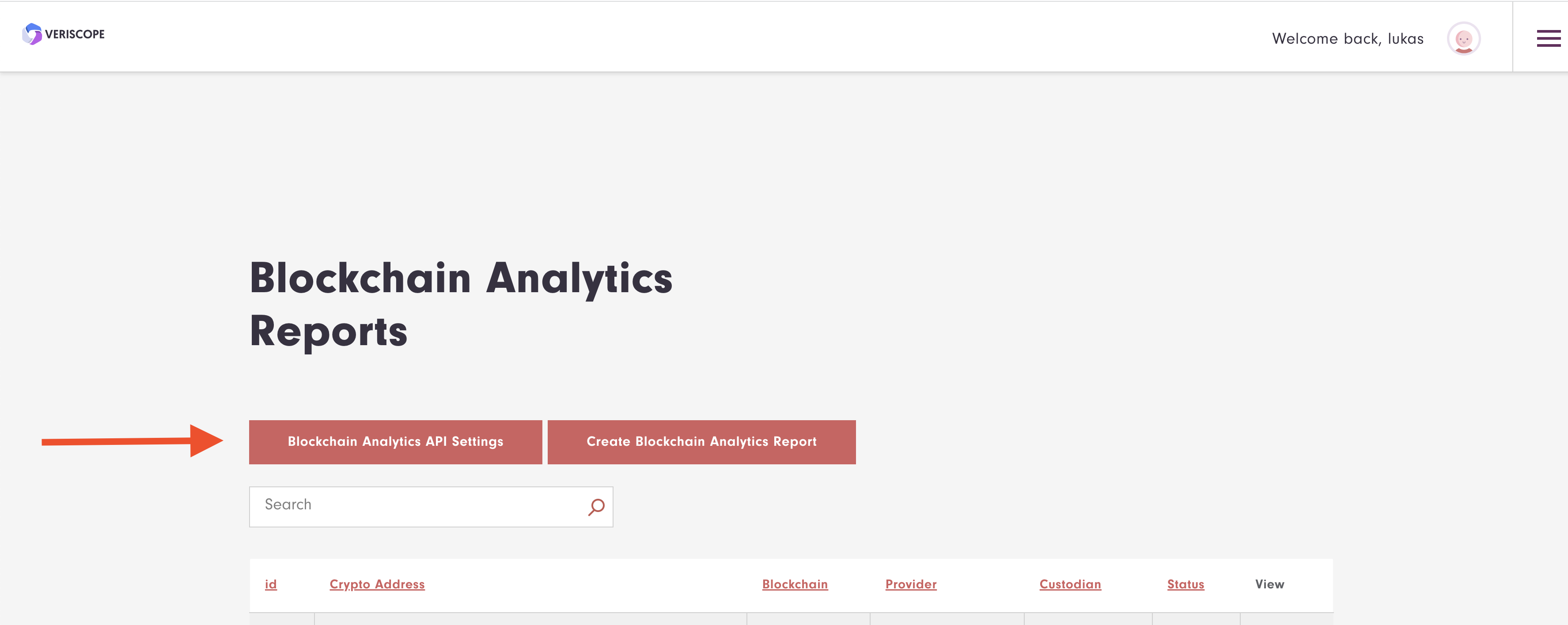Blockchain Analytics (aka wallet or destination address pre-screening)
Veriscope integrates with multiple Blockchain Analytics Providers for destination address pre-screening. If your current or preferred provider isn’t included below, let us know at [email protected].
How To Connect Your Blockchain Analytics Provider
When posting attestions, you have an option to get Blockchain Analytics reports on the wallet addresses associated with those attestations. The Blockchain Analytics reports indicate two things:
-
If the wallet address is custodial (hosted by another VASP)
-
The risk associated with that address
You can then use that information to decide whether you want to proceed with the transaction.
| To avail of this feature, you must have an API key for one of the supported providers, listed below. |
Adding your API key to Veriscope
4. Add API Keys
In Blockchain Analytics API Settings page, you can add your blockchain analytics provider API key. Checkbox "Enabled" means whenever you make an attestation all enabled analytics providers will check if that crypto address belongs to a custodian.
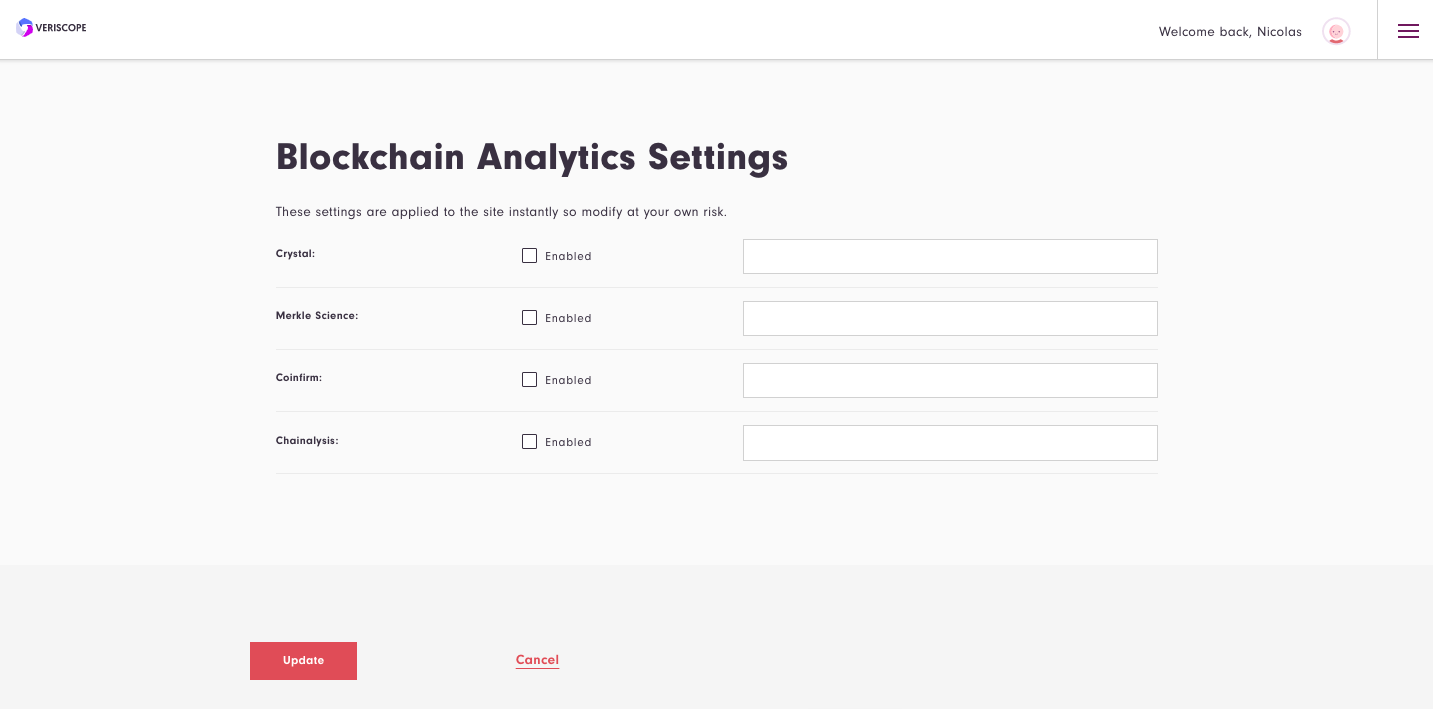
5. Create Blockchain Analytics Report
To generate a report, choose Blockchain Analytics Reports card in the dashboard.
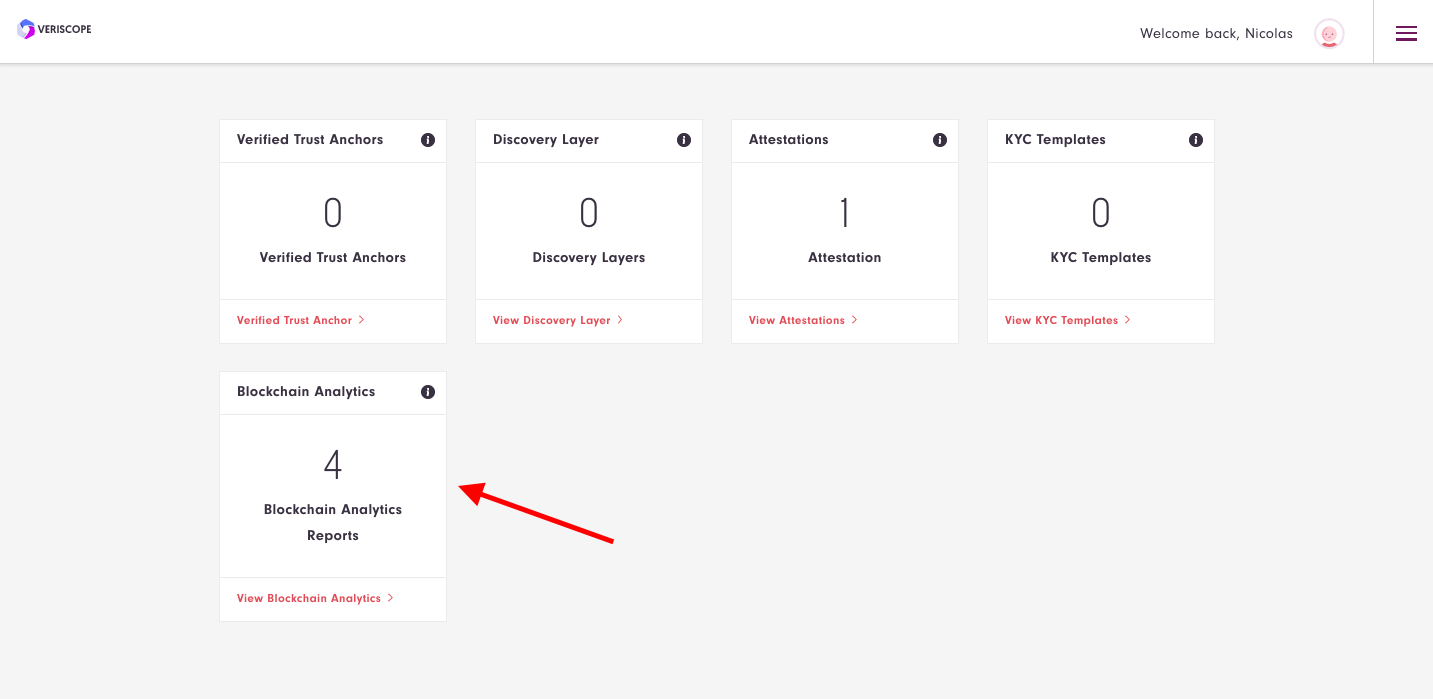
Click on "Create Blockchain Analytics Report" button
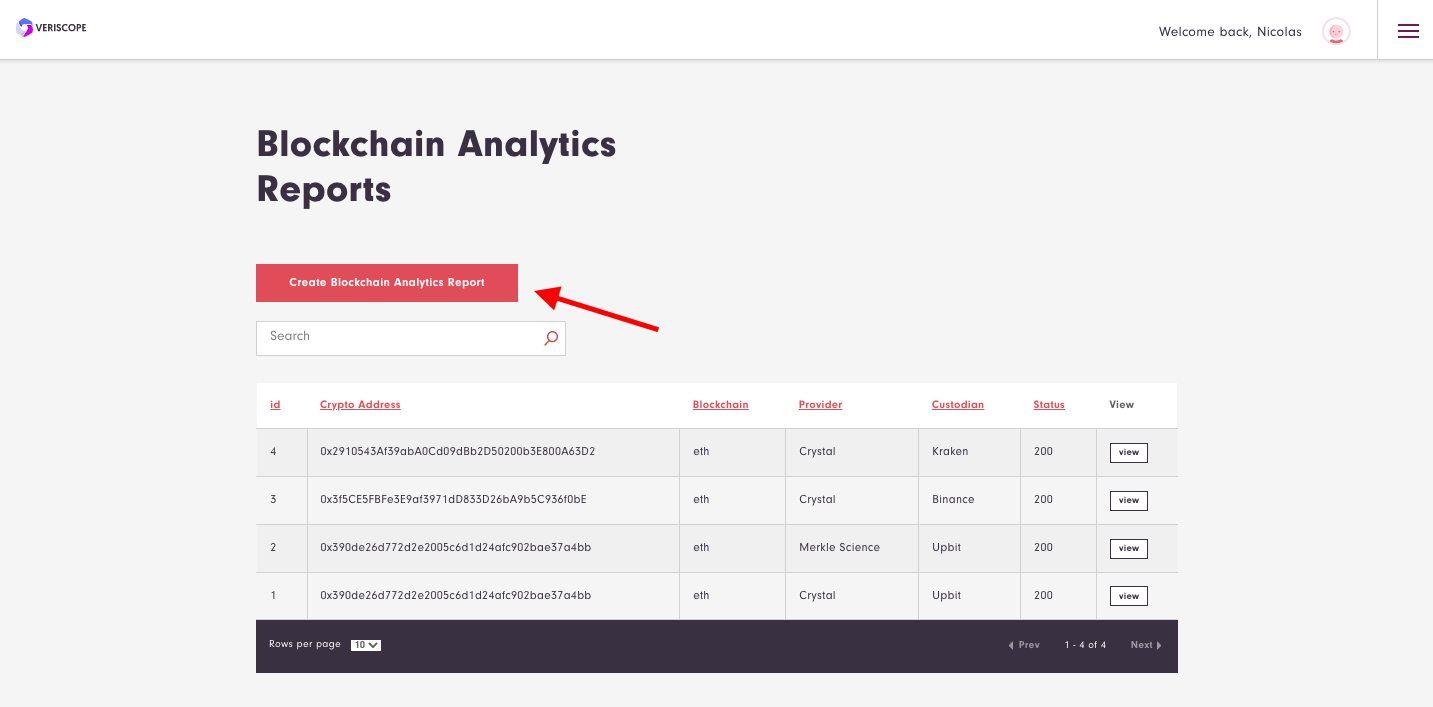
Select Analytics Provider you want to use, select Network and enter the Crypto Address, click "Create Report" button. After few seconds a notification will pop up with link to the generated report.
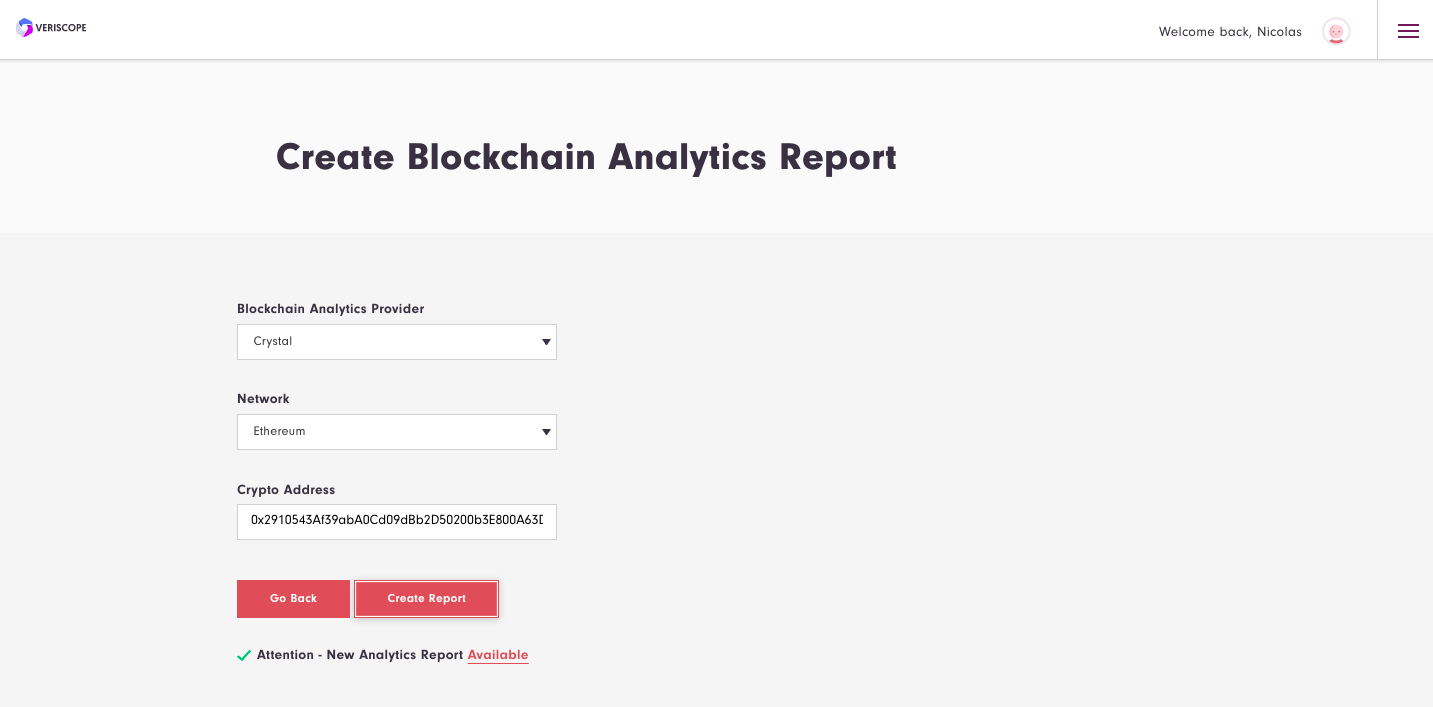
6. Analytics Reports
To check your analytics report(s) return to backoffice page and click on Blockchain Analytics Reports card.
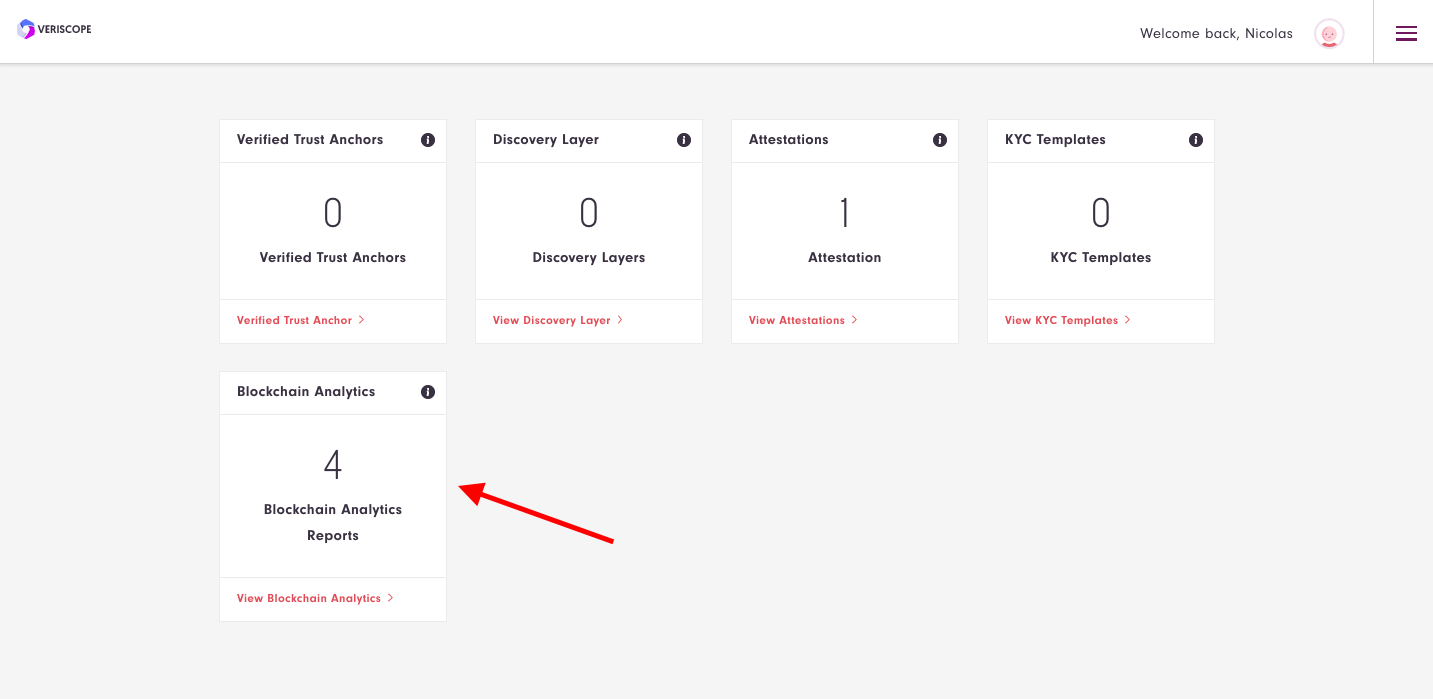
You will be provided with a table consisting off all reports you have generated. You can sort by table columns and search by Custodian Name and Crypto Address.
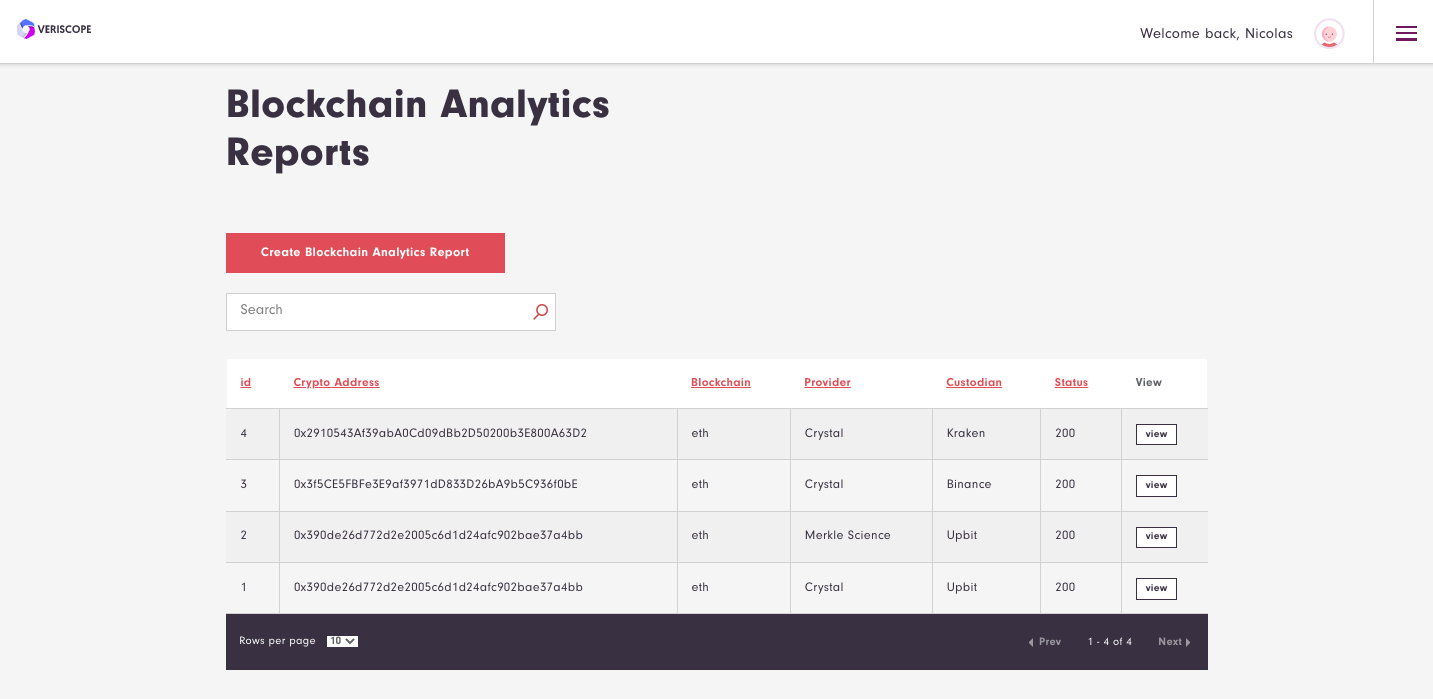
Table columns are ID, Crypto Address, Blockchain, Analytics Provider, found Custodian and response status number. Press "View" button to go to more detailed view.
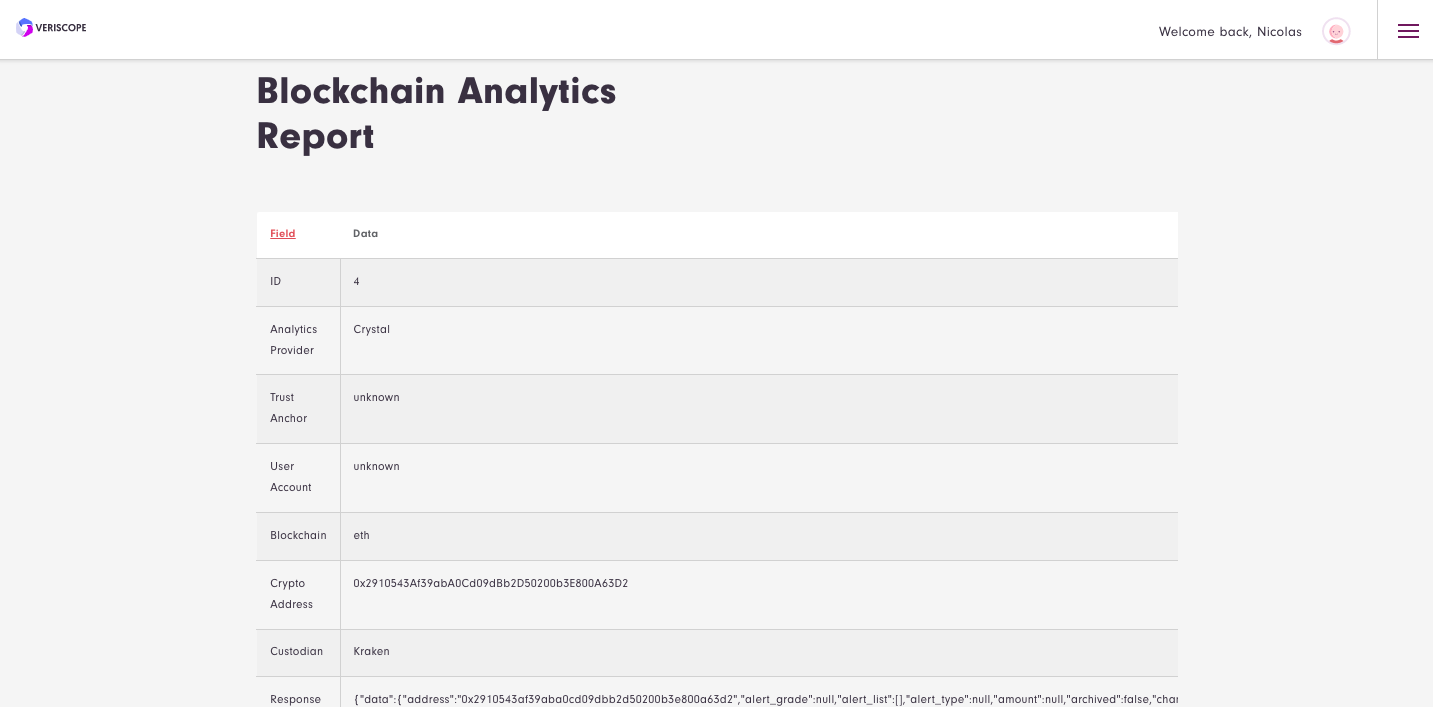
For your convience below are a couple addresses you can query to test your Blockchain Analytics API Key.
| Crypto Address | Network | Custodian |
|---|---|---|
0x2910543Af39abA0Cd09dBb2D50200b3E800A63D2 |
ETH |
Kraken |
0x3f5CE5FBFe3E9af3971dD833D26bA9b5C936f0bE |
ETH |
Binance |
0x390de26d772d2e2005c6d1d24afc902bae37a4bb |
ETH |
Upbit |
7. API token access to Blockchain Analytics Reports
Each of the functions described above can be accessed via your API token and the Veriscope Postman Collection described here.
a) GET Analytics Providers
`GET` {{baseUrl}}/api/v1/server/get-blockchain-analytics-providers[
{
"id": 1,
"name": "Crystal",
"description": "Crystal powers cryptocurrency transaction analysis and monitoring on the blockchain, bringing best-in-class anti-money laundering compliance and risk management solutions to exchanges, banks, and financial institutions.",
"key": "c503ea7c8dfc521131a38d8f090071665d796bc592636408329c3bac4385070f",
"enabled": "1",
"created_at": null,
"updated_at": "2022-06-07T01:20:51.000000Z"
},
{
"id": 2,
"name": "Merkle Science",
"description": "Merkle Science's Block Monitor is an enterprise-grade, real-time cryptocurrency transaction monitoring and wallet monitoring.",
"key": "EQUM5K3BDC9FDHGMUGS9420FCOROF87Q6ZHB1MLBPN",
"enabled": "1",
"created_at": null,
"updated_at": "2022-06-07T01:20:51.000000Z"
},
{
"id": 3,
"name": "Coinfirm",
"description": "Coinfirm leads the industry in compliance for cryptocurrency, using powerful analytics across the most comprehensive blockchain database.",
"key": "GI59PLHCoT99cPcyqVJBTMc2b56FJNWLQE9RVA0rTruw2MRvXpcNzC4qdoGgOjw2",
"enabled": "1",
"created_at": null,
"updated_at": "2022-06-07T01:20:51.000000Z"
},
{
"id": 4,
"name": "Chainalysis",
"description": "We create transparency for a global economy built on blockchains, enabling banks, business, and governments to have a common understanding of how people use cryptocurrency.",
"key": "Fyk7KObsH39EyRDlHx36fk4WGTJeUUtm",
"enabled": "1",
"created_at": null,
"updated_at": "2022-06-07T01:20:51.000000Z"
}
]b) GET Analytics Provider Networks
`GET` {{baseUrl}}/api/v1/server/get-blockchain-analytics-providers-available-networks/{{providerId}}"providerId":"1"
// from get-blockchain-analytics-providers[
{
"id": 1,
"blockchain_analytics_provider_id": 1,
"ticker": "btc",
"name": "Bitcoin",
"provider_network_id": null
},
{
"id": 2,
"blockchain_analytics_provider_id": 1,
"ticker": "bch",
"name": "Bitcoin Cash",
"provider_network_id": null
},
{
"id": 3,
"blockchain_analytics_provider_id": 1,
"ticker": "ltc",
"name": "Litecoin",
"provider_network_id": null
},
{
"id": 4,
"blockchain_analytics_provider_id": 1,
"ticker": "eth",
"name": "Ethereum",
"provider_network_id": null
},
{
"id": 5,
"blockchain_analytics_provider_id": 1,
"ticker": "etc",
"name": "Ethereum Classic",
"provider_network_id": null
},
{
"id": 6,
"blockchain_analytics_provider_id": 1,
"ticker": "xrp",
"name": "XRP",
"provider_network_id": null
},
{
"id": 7,
"blockchain_analytics_provider_id": 1,
"ticker": "bsv",
"name": "Bitcoin SV",
"provider_network_id": null
},
{
"id": 8,
"blockchain_analytics_provider_id": 1,
"ticker": "xlm",
"name": "Stellar",
"provider_network_id": null
},
{
"id": 9,
"blockchain_analytics_provider_id": 1,
"ticker": "doge",
"name": "Dogecoin",
"provider_network_id": null
},
{
"id": 10,
"blockchain_analytics_provider_id": 1,
"ticker": "dash",
"name": "Dash",
"provider_network_id": null
},
{
"id": 11,
"blockchain_analytics_provider_id": 1,
"ticker": "zec",
"name": "Zcash",
"provider_network_id": null
},
{
"id": 12,
"blockchain_analytics_provider_id": 1,
"ticker": "algo",
"name": "Algorand",
"provider_network_id": null
},
{
"id": 13,
"blockchain_analytics_provider_id": 1,
"ticker": "trx",
"name": "TRON",
"provider_network_id": null
},
{
"id": 14,
"blockchain_analytics_provider_id": 1,
"ticker": "eos",
"name": "EOS",
"provider_network_id": null
},
{
"id": 15,
"blockchain_analytics_provider_id": 1,
"ticker": "sol",
"name": "Solana",
"provider_network_id": null
},
{
"id": 16,
"blockchain_analytics_provider_id": 1,
"ticker": "matic",
"name": "Polygon",
"provider_network_id": null
},
{
"id": 17,
"blockchain_analytics_provider_id": 1,
"ticker": "ada",
"name": "Cardano",
"provider_network_id": null
}
]c) GET Analytics Provider Report
`GET` {{baseUrl}}/api/v1/server/generate-blockchain-analytics-report
?providerId={{providerId}}
&network={{network}}
&address={{address}}"providerId":{{providerId}}
"network":{{network}}
"address":{{address}}"providerId":"4"
"network":"eth"
"address":"0xFBb1b73C4f0BDa4f67dcA266ce6Ef42f520fBB98"{
"blockchain_analytics_provider_id": 4,
"trust_anchor": "unknown",
"user_account": "unknown",
"blockchain": "eth",
"crypto_address": "0xFBb1b73C4f0BDa4f67dcA266ce6Ef42f520fBB98",
"custodian": "Bittrex.com",
"response": "{\"0\":{\"asset\":\"ETH\",\"address\":\"0xFBb1b73C4f0BDa4f67dcA266ce6Ef42f520fBB98\",\"cluster\":{\"name\":\"Bittrex.com\",\"category\":\"exchange\"},\"rating\":\"lowRisk\",\"customAddress\":null,\"chainalysisIdentification\":null},\"statusCode\":200}",
"response_status_code": 200,
"id": 13
}